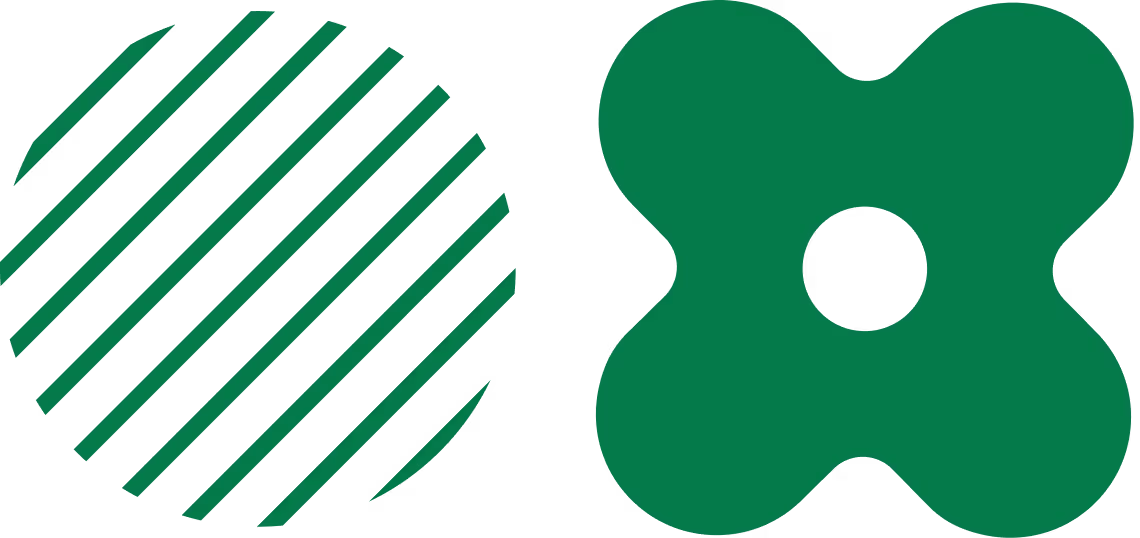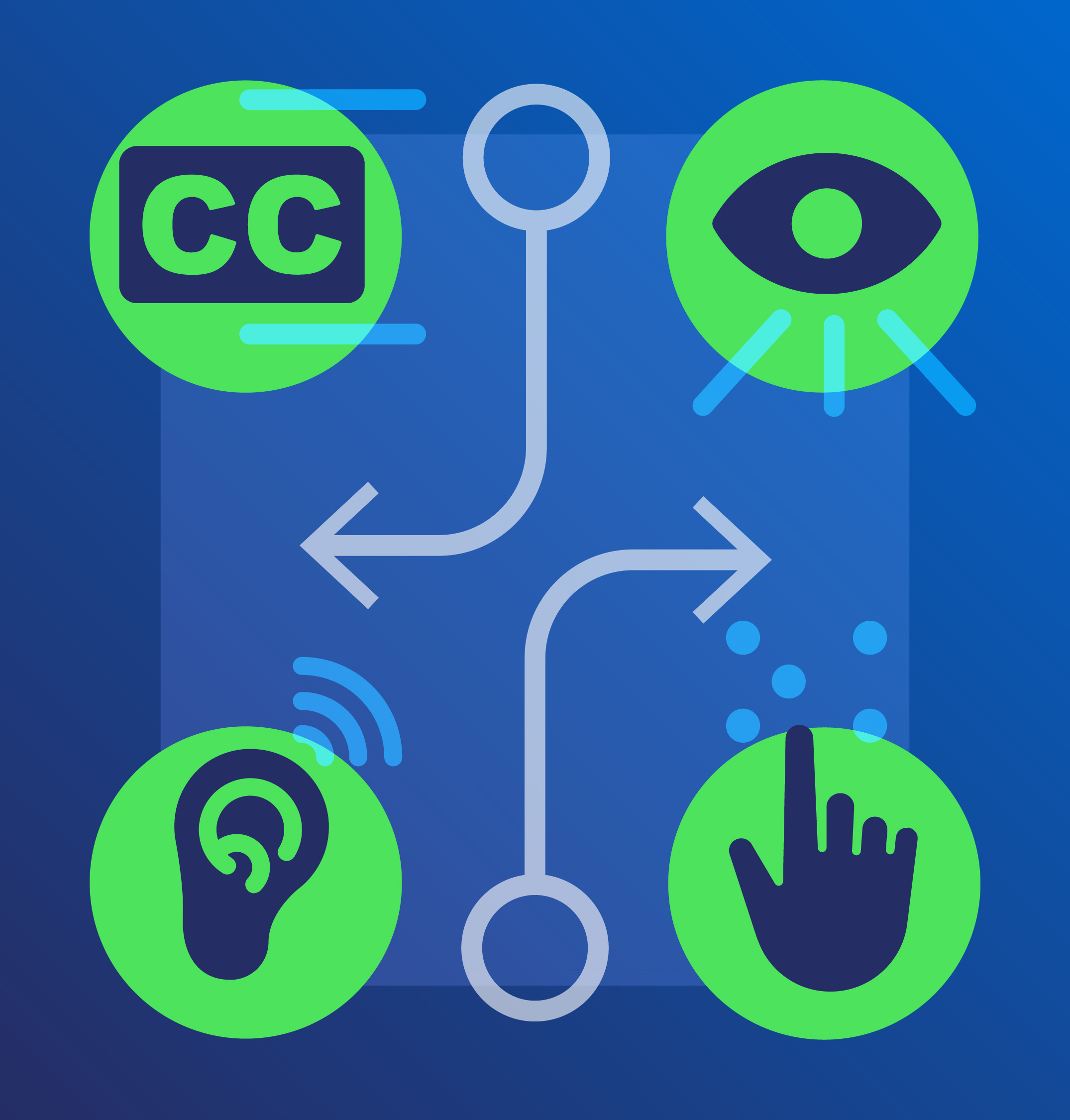Skip to Main Content
Six Tips To Keep In Mind When Creating Accessible Virtual Meetings

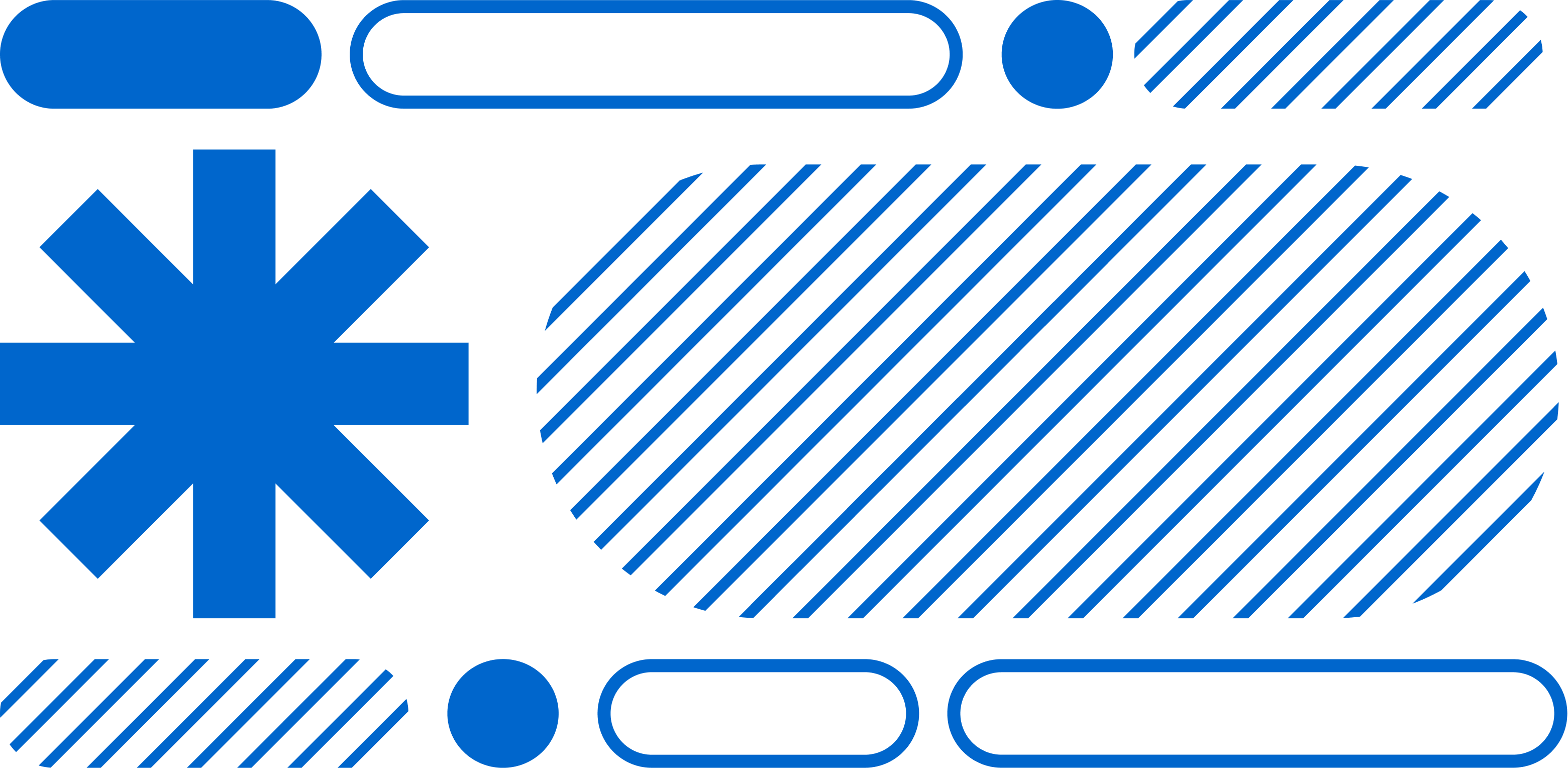

Six tips to keep in mind when creating accessible virtual meetings
Virtually interacting with colleagues in an inclusive way
Accommodations
Empower meeting participants to request accommodations that meet their needs. (Icons shown: ASL sign for “inclusion”; CART; Accessibility icon)
Virtual Platform
Choose a virtual platform that is compatible with captions and provide the opportunity to pin a sign language interpreter. (Icons shown: Computer screen with video icon; pyramid of people icon)
Facilitation
Utilize a moderator to facilitate discussion, invite speakers to audio describe themselves, use features such as raising the digital hand or the chat box to encourage everyone to participate in a variety of ways. Always leave time at the end for questions and read the chats aloud. (Icons shown: human virtual chat; digital hand raised)
Record the Session
This makes sure everyone can reflect back on the information. (Icons shown: microphone with script; camera and record icons)
Accessibility
Provide captioning and/or sign language. Ensure meeting materials, pulse checks, and follow up communications are accessible to all. (Icons shown: CC; speech bubble; checklist and clipboard)
Work Styles
Understand that we all work and learn differently. Encourage teams to share best working hours and to block out times throughout the day for both breaks and uninterrupted work and remember showing flexibility and compassion will empower everyone at work. (Icon shown: Human head with spoke wheel)
Six tips to keep in mind for virtual meetings
- Ask all Participants whether they will need an
- Enable Captioning for Events and Breakout Rooms.
- Identify yourself each time you speak. Even better, provide a quick visual description of yourself so people know your perspective and identities.
- Avoid Acronyms or use complete words the first time. Not all participants may understand abbreviations due to hearing/audio issues, language/accents, differences in background, etc.
- Limit use of idioms that may be culture-specific, as participants from other backgrounds or non-native English speakers may not understand “think outside the box”, “run that up the flagpole” or other expressions we take for granted.
- Share information in more than one way to allow for technical, situational, or sensory challenges, e.g., review on-screen graphics/spreadsheets verbally, since not everyone always sees them.
Platform-Specific Resources
Google MeetMicrosoft Teams Best PracticesZoom Best Practices
Access the Resource
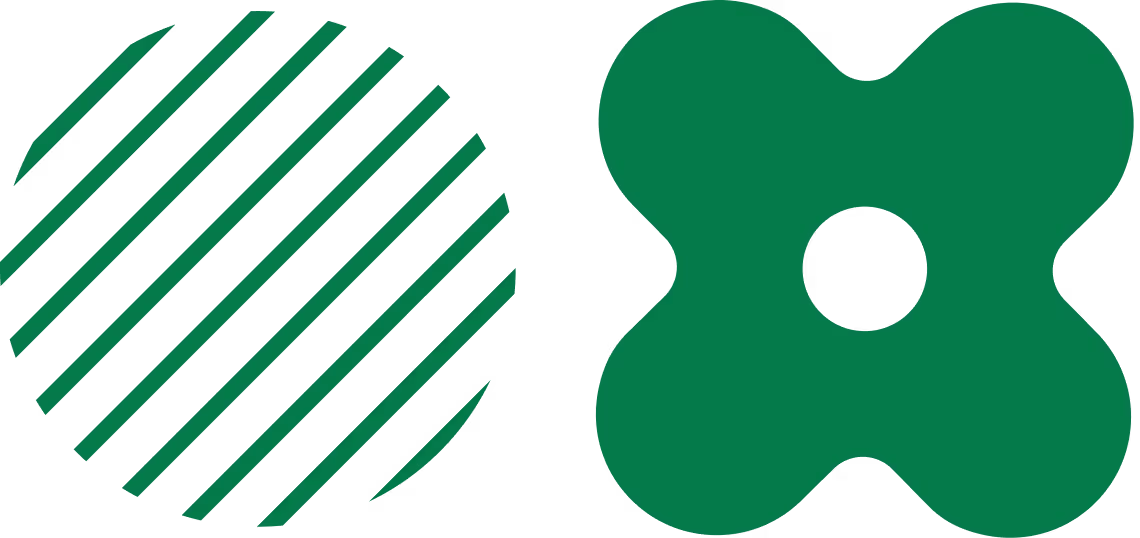
Discover Disability-Related Dates