Skip to Main Content
Before You Buy: Define Requirements
Accessible products start with defining requirements. Learn how to define purchasing requirements in terms of accessibility standards and laws and the needs of people with disabilities.

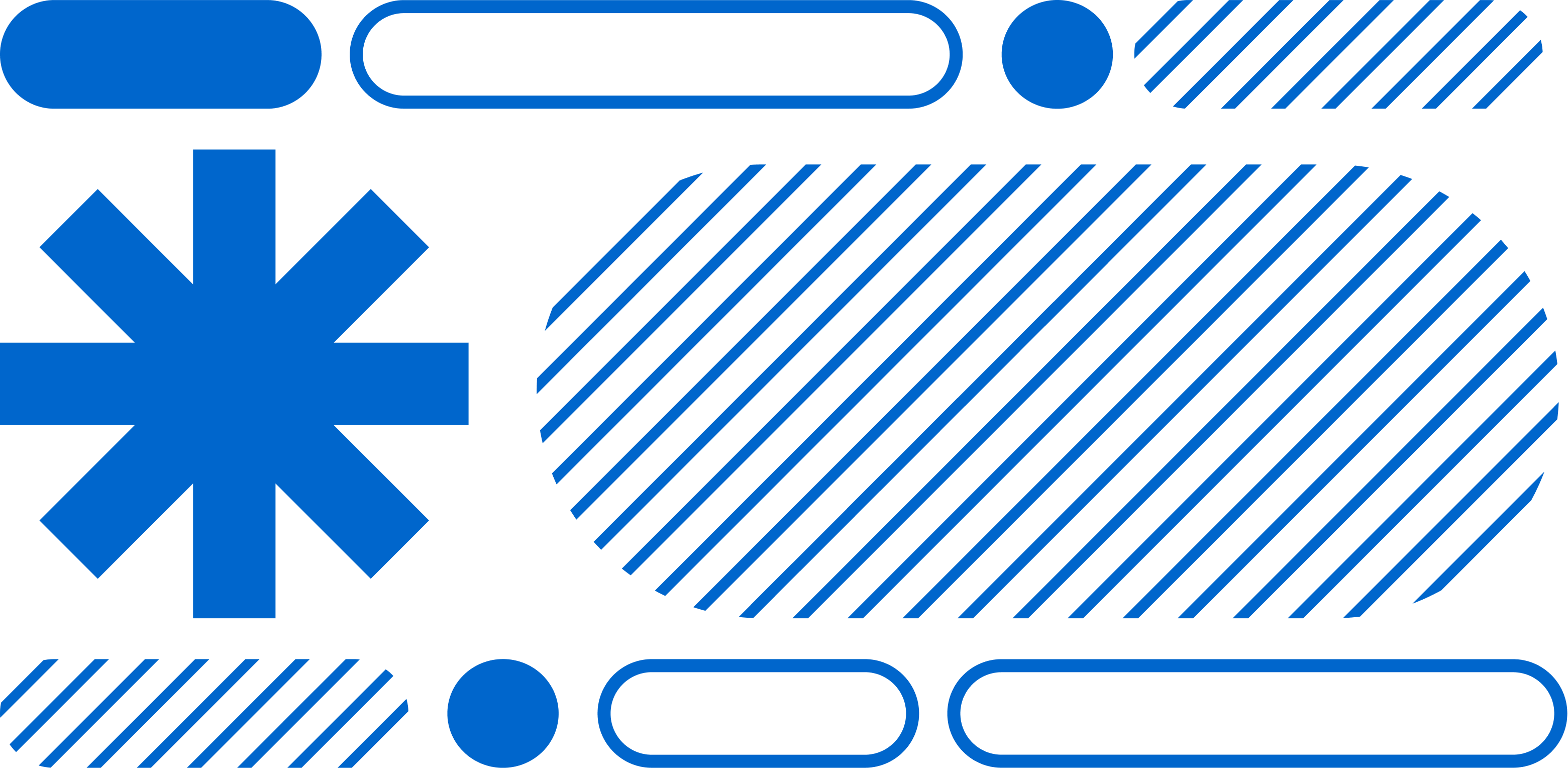
Accessibility requirements must be defined and supplier accessibility information gathered whenever an organization purchases, licenses, or renews contracts or licensing arrangements for workplace technology. As early as possible, potential vendors should be made aware that accessibility is a core component of the technology purchase. Standard procurement documents with updated accessibility language should be shared with suppliers and potential suppliers as soon as they are available.
This page of the Accessible Procurement Toolkit includes language, processes, and best practices that can help your organization define accessibility legal requirements and standards as well as functional accessibility requirements based on people with disabilities who use your technology. Elsewhere in this toolkit, discover other pre-purchase steps along the accessible procurement path.
- Investigate accessibility
- Understanding VPAT information and processes
- Evaluating bids for accessibility
Define Accessibility Legal Requirements and Standards
Note: When reading this Accessible Procurement Toolkit, please remember that Disability:IN does not provide legal advice. Accordingly, any information provided herein does not represent legal advice and may not be acted or relied upon as such.
While accessibility is far more than legal requirements, it is important for everyone involved in the procurement process to:
- Understand the legal obligations that apply to the software or other technology being purchased; and
- Communicate those obligations clearly to potential suppliers.
Legal requirements and standards should be included in requests for proposals and information. Later in the procurement process these legal requirements will become part of a contract, and consequences of not meeting legal obligations will be defined.
Laws and Regulations Impacting Accessibility
In the United States, federal laws that may be relevant to the accessibility of technology purchases for employees and applicants include:
- Americans with Disabilities Act (ADA) (External link)
- Section 503 of the Rehabilitation Act of 1973 (External link)
- Section 504 of the Rehabilitation Act of 1973 (External link)
- 508 of the Rehabilitation Act of 1973 (External link)
- the 21st Century Communications and Video Accessibility Act (CVAA) (External link)
- Section 1557 of the Affordable Care Act (External link)
Many states have digital accessibility requirements, as do some local municipalities. In the United States there is an increasing amount of litigation around the issue of website and mobile application accessibility, with a growing number of court orders and opinions addressing the application of disability rights laws to the purchase of technology.
In the past few years, a growing number of these cases have sought to use the law to address the accessibility of workplace technology. Recent lawsuits have challenged an alleged lack of digital accessibility in a manufacturer’s applicant and recruitment software, a school district’s employee software, and the workplace technology of a medical records provider. Organizations should consult legal counsel to obtain the most up-to-date legal requirements relevant to the workplace technology being purchased or licensed.
Outside of the United States, global requirements also impact companies with international workforces or those doing business internationally. The Convention on the Rights of Persons with Disabilities (External link) has several Articles addressing accessibility, including Article 9 (Accessibility) (External link) and Article 27 (Work and Employment) (External link). The recently passed European Accessibility Act is expanding accessibility requirements across Europe. The Web Accessibility Initiative (WAI) of the World Wide Web Consortium (W3C) publishes information on web accessibility law and policies around the globe (External link). You can also find information about global requirements at the Disability:IN Global Directory.
Standards Impacting Accessibility
Some of these laws and policies expressly incorporate the Web Content Accessibility Guidelines (WCAG) 2.0, which is also ISO Standard ISO/IEC 40500:2012 (External link). The current version of WCAG is 2.1, which has yet to be incorporated into most legal standards, represents current best practices. In the United States using WCAG, either 2.0 or 2.1 at the AA level is most common. Section 508 of the Rehabilitation Act of 1973 includes detailed standards for accessible technology purchased by the federal government (External link).
Many states have adopted these standards for technology purchases of state agencies, and they have been incorporated into accessibility requirements applicable to airlines under the United States Air Carriers Access Act. While Section 508 does not apply to private sector purchases, Section 508 standards and the extensive resources available may provide useful information to private sector procurement processes. More information and resources about Section 508 in the VPAT Section of this Accessible Procurement Toolkit.
Standards other than Section 508 and WCAG may apply to the purchase, and suppliers should be made aware of those standards. Other accessibility standards impacting applicant / employee technology include the following:
- The W3C’s Authoring Tools Accessibility Guidelines 2.0 (External link), for example, help design web content authoring tools that are both “more accessible to authors with disabilities” and “designed to enable, support, and promote the production of more accessible web content by all authors.” (Authoring tools should promptauthors to create WCAG 2.0 or 2.1 AA conformant content. And anything that produces/converts to a PDF must produce an accessible PDF).
- ISO PDF/UA standard for accessible PDF documents (External link).
- For countries in the European Union, Standard – EN 301 549(External link) sets forth “accessibility requirements suitable for public procurement of ICT products and services in Europe.”
Define Accessibility Requirements in Terms of People
Defining accessibility requirements only in terms of laws and standards is not enough. Vendors need to understand that accessibility is about people; your organization’s employees and applicants who will not be able to use software and other technology unless the product you are purchasing is accessible. In early procurement documents, including Requests for Proposals (RFPs) and Requests for Information (RFIs), as well as meetings with vendors, it is important to put this aspect of the purchase in human terms. Here are some best practices that may help:
- Give examples of particular types of disabilities that employees or potential employees may have for which accessibility is crucial. Be specific about the typesof people with disabilities who need accessibility:
- People who cannot hold a mouse because they have cerebral palsy.
- People who use voice input (dictation) technology because of repetitive stress or other disabilities that impact use of their hands.
- Employees who cannot see a screen because they are blind.
- Applicants who cannot distinguish certain colors because they are color blind.
- People who cannot hear audible instructions and tones because they are deaf or hard of hearing.
- Employees who may become physically sick when exposed to flashing or cluttered content because of cognitive disabilities or brain injuries.
Giving examples like these avoids inaccurate assumptions about either (or both) accessibility and disability.
- Give examples of why accessibility is needed based on particular functionality of the technology. Consider including statements like the following in early procurement documents:
- “We need accurate captioning on all video content for our deaf employees.”
- “We need our technology to work with speech recognition software for employees who cannot use their hands.”
- “We need this software to be 100% keyboard accessible because we want to attract a wide range of applicants, including wounded veterans, some of whom may not be able to use a mouse.”
- “We have blind employees who rely on screen reader software, which is one of the reasons we need accessibility.”
- “Your software generates PDFs / other documents. We need documents that all our employees can read and interact with, including those who cannot use a mouse or see a screen.”
- Include stories in your requirements documents and requests for proposals that drive home the value and importance of accessibility to individual employees. Interviewing current employees for video or print content is most compelling, but stories can also be built in other ways too. Visit the Understand Accessibility Needs from the User Perspective section of this toolkit for more information.
Framing accessibility requirements in terms of the people who need accessible workplace tools lays the ground work to ask valuable questions – and get accurate responses – when evaluating proposals. Defining requirements in this way makes it less likely that accessibility will be used as a bargaining chip as the contract is being negotiated.
Contact US
Ready to Learn More? We're Ready When You Are.
Connect with our team or learn more about becoming a partner.
.avif)
