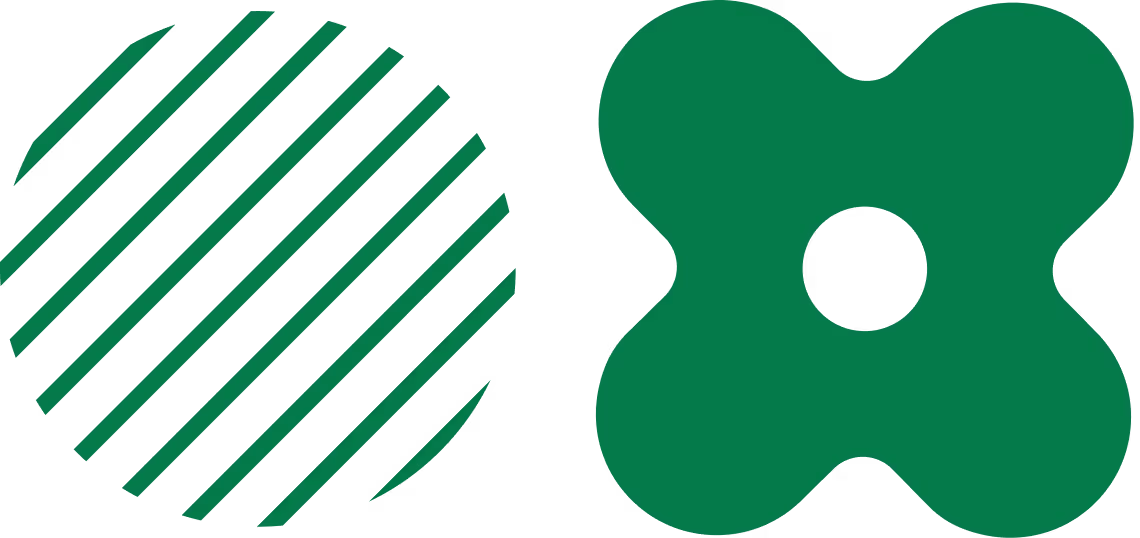Skip to Main Content
Disability:IN partners with business to globally advance disability inclusion.

IN the Spotlight

The Disability Index®
The Disability Index® helps companies measure, benchmark, and advance disability inclusion at every stage of their journey.

The Framework for Neuroinclusive Human Capital Management
New research reveals the framework for creating more agile, productive workplaces.

Momentum at Work: Disability and Career Mobility
New global research from Disability:IN and LinkedIn shows many disabled professionals advance by changing firms.
What We Do
How We Partner with Business
Disability:IN drives impact across four core areas to advance disability inclusion at scale. Designed to meet companies where they are- and help move them forward.
Advisory & Consulting
Tailored consulting and practical, outcomes-driven disability inclusion solutions.
Learning & Development
Initiatives to attract, develop, and retain talent and vendors around the world.
Measure What Matters
The 2026 Disability Index®
The Disability Index® is the global benchmarking tool for measuring and advancing disability inclusion—helping companies track progress, identify gaps, and drive cross-functional business impact.
.avif)
Deadline Approaching: December 12!
Inclusion Awards are Now Open
Disability:IN Inclusion Award winners are visionary brands and individuals from within Disability:IN’s partner network that are notably advancing disability inclusion.