Skip to Main Content
Before You Buy: Investigate Accessibility
Every purchase needs an “accessibility investigation.” And every investigation needs transparent, current, and accurate answers from suppliers. Learn about the types of information needed as early in the process as possible to ensure that technology products and services brought into your organization will work for people with disabilities.

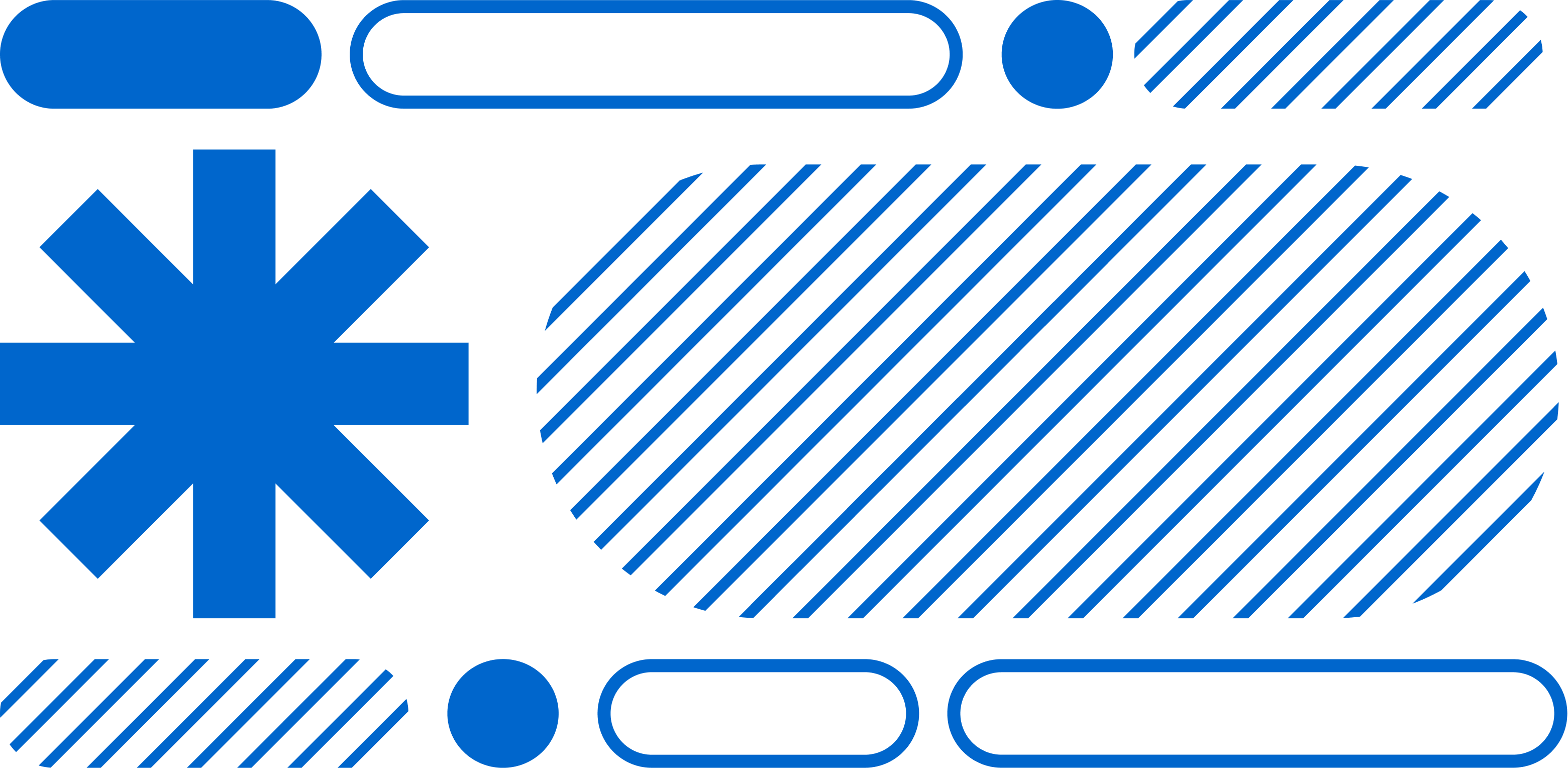
Ask Questions… and More Questions About Product Accessibility and Vendor Commitment
Gone are the days when a purchaser could simply ask “is your product accessible,” accept an unverified “yes,” and move on. True workplace, marketplace, and supply chain accessibility demand detailed questions and confirmed answers not just about the particular product or service, but about the vendor’s overall commitment to accessibility. This section of the Accessible Procurement Toolkit offers some areas to explore with vendors about the technology you are purchasing.
Accessible Procurement Questions (DOCX) is a resource from Disability:IN that contains detailed questions to help suppliers and purchasers dig deep into product and service accessibility. Suppliers can answer these questions in advance to demonstrate proactively their commitment to accessibility. The Accessible Procurement Questions and other questions and topics in this section can be written into early procurement documents including requests for information and proposals, and/or used to create an internal checklist for market research and vendor interviews.
The Sample Procurement Documents section of this toolkit includes examples from Disability:IN partners. Vendor responses should be recorded and shared with the vendor for confirmation to ensure accuracy.
Find Out Exactly What Features and Functions Are or Are Not Accessible
Most technology today is multi-functional. A video player plays videos and also allows users to adjust volume, search for content and move within content. Training modules convey information, collect responses, and evaluate knowledge gained. Applicants/employees with different types of disabilities may be able to use some but not all of a product’s features.
Potential suppliers of workplace technology should be asked at the outset whether they believe an entire product is accessible, or just certain aspects. Rely on your organization’s legal and user-focused requirements to flesh out this answer. Having a detailed list of what features and functionality are claimed to be accessible, with reference to particular types of disabilities, is a good starting point for meeting overall accessibility goals.
Gather Information about Accessibility Testing and Verification
A potential supplier claiming all or part of a product is accessible should be asked to share documentation about how that conclusion was reached. Accessibility testing, also known as accessibility evaluation, can take several forms and all should be explored with potential vendors.
- If tested by an automated tool, ask for the name of the testing tool, the tool vendors, testing rules and protocols, and when (and how often) in the development cycle testing occurs. If your organization is not familiar with the tool, ask for contact information for the tool vendor and meet to determine tool rules and other appropriate information to evaluate the tools. The W3C Web Accessibility Initiative (WAI) has a useful suite of information about web accessibility evaluation tools (External link) that includes guidance on choosing tools and common features and functions. Information in the WAI resource can also guide questions about evaluating technology other than websites. Remember, automated testing is never sufficient to fully evaluate technology for accessibility.
- If manually tested, ask about rules given those conducting the testing and other testing protocols including what features, functionality, and content was tested and when during the development cycle manual testing was done. Was manual testing done in-house or by a third-party vendor? If third party, ask about qualifications of the testers and the nature of the third-party contract, particularly around issues of indemnity for accessibility barriers that may become relevant to your organization’s contract. Were people with disabilities involved in the manual testing program?
- Was usability testing conducted? If so, were people with disabilities included? It is important to find out not only which types of disabilities were represented in usability testing, but the skill of the user, as well as other questions that will reveal a well-thought out (or slapped together) usability test. Find out when usability testing was conducted: having users review a product early in the development cycle and at several points along the way avoids costly fixes later. A review before delivery catches last-minute errors.
- What testing was done to ensure compatibility with assistive technology? Many vendors are familiar with the concept that accessibility helps blind users who rely on screen readers to enlarge text or read text and provide navigation cues out loud. An inclusive workforce may include employees who use other types of assistive technology (AT) including speech output (dictation), text-to-speech learning tools, or alternative input methods like onscreen keyboards or a mouthstick.
- For products that generate content, was produced content (i.e. documents, videos, etc.) tested for accessibility and if so how? For example, if a piece of software produces documents, the documents themselves need to be accessible, as do the tools for producing them. Has software been tested for its ability to support captioning and audio description or video content? Will PDF documents meet PDF accessibility standards? Explore both who is responsible for ensuring accessibility of these types of published content and how that output will be tested.
Ask suppliers and potential suppliers to share testing results to help your organization verify the accuracy of the information provided. If accessibility is verified through a third party, ask to meet with that vendor and ask detailed questions.
Follow-up When Technology Is Not Fully Accessible
What if potential suppliers recognize that all or parts of the technology they offer are not accessible? This is an opportunity for follow-up questions about the lack of accessibility and plans for remediation. Questions should be as specific as possible, and supplier answers must be considered carefully. The following questions and others can help turn potentially inaccessible technology into tools that work for everyone.
- What are the known accessibility barriers (in terms of both legal standards and functional usability requirements)? Use your requirements list to focus the conversation.
- Is there a roadmap with the goal of a fully accessible product? If so, what are the benchmarks along the roadmap?
- What (if any) accessibility enhancements are in the pipeline and what is the expected timeline for completion?
- Does completion of your potential supplier’s roadmap depend on any third-party vendors of the product? If so, what are the consequences of a delivery delay?
- What are the estimated IT hours to ensure accessibility? (If the supplier has no estimate it is unlikely accessibility is a high priority for the organization.)
- What testing will be conducted along the way?
- If there is no roadmap for remediating the existing product, how is accessibility being built in from the beginning on the next full release? (Accessibility from the beginning is often referred to as a product being “born accessible.”)
- Does the vendor verify product accessibility? If a born accessible product will be available within a reasonable time frame, discuss any high priority remediations to the current inaccessible product.”
- Is verification done in-house or through a third party contract? If accessibility is verified through a third party, ask to meet with that vendor and ask detailed questions.
- Does the product generate or interact with content and if so, how is accessibility of the content handled? For example, if a piece of software produces documents, the documents themselves need to be accessible, as do the tools for producing them. A video player must have accessible controls; who is responsible for captioning and providing audio description for the video content?
Explore Potential Suppliers’ Internal Accessibility Commitment
What is the vendor’s internal commitment to accessibility for its own workforce and applicant pool? Understanding how potential suppliers handle accessibility internally can tell an organization a lot about that supplier’s approach to providing the accessible tools needed by a diverse workforce. The JPMorgan Chase Supplier Code of Conduct encourages such an internal commitment:
“The firm actively encourages Suppliers to embrace diversity in their own business practices by documenting a diversity and inclusion approach that includes ways to identify, measure and improve inclusion and embedding accessibility standards that go beyond minimum compliance.”
Here are some questions to help your organization dig deeper into potential vendor commitments:
- Who is responsible for accessibility within the supplier’s organization? In some ways this is a trick question. While one person, group, or team should have ultimate “buck stops here” responsibility, accessibility must be spread across many roles in the development cycle of any technology. Front and back end development, quality control, content strategy, architecture, usability are just some roles that are impacted by an accessibility commitment. The way in which the vendor distributes accessibility responsibilities is a worthy avenue of exploration in determining the true nature of commitment, and the likelihood that accessibility commitments will be met.
- How will accessibility bugs/barriers be documented and remediated post-purchase?
- How are accessibility bugs prioritized in the vendor’s Service Level Agreement (SLA)?
- What accessibility requests has the vendor received from others and how were those requests handled? (Note: There may confidentiality and non-disclosure agreements that prohibit the vendor from sharing all or part of this information.)
Schedule an Accessibility Demonstration
- Ask for an accessibility demonstration. This is something that can happen during the market research and request for information stage, or at the time proposals are being reviewed. Key to the success of an accessibility demonstration is having participation of people with disabilities, from your own workforce or outside organizations. Involve your Employee Resource Group or connect with local disability rights organizations. Some national and international organizations that can assist with locating people with disabilities to help with usability and accessibility testing.
- Go over the Accessible Procurement Policy for Workplace Tools in detail.
- Develop a checklist for finalists’ meetings and bidder conferences that will capture responses to the accessibility information collected.
Contact US
Ready to Learn More? We're Ready When You Are.
Connect with our team or learn more about becoming a partner.
.avif)
